5 Best WordPress alternatives for making a website or blog

While WordPress is a popular and powerful platform for making a website, it may not be really easy for beginners. Other platforms such as. Wix and Squarespace feel simpler with their drag-and-drop editors and easy-to-use interface. So a person with no coding experience can also make a website. WordPress is free to use but for the best experience, people need to use self-hosted WordPress. So, it requires investment in hosting, themes, and plugins. Alternatives such as Squarespace offer all-in-one packages that include everything and reduce overhead. There could be several other reasons why someone needs to look for WordPress alternatives. If you are also looking for some good WordPress alternatives, keep reading. In this article, I am making a list of the best WordPress alternatives.
Best WordPress alternatives
Here’s a list of 5 best WordPress alternatives along with their pros and cons:
Best Managed WordPress Hosting
WPEngine is the best and most secure managed hosting provider- Wix
- Squarespace
- Ghost
- Joomla
- Drupal
1. Wix

Wix is a cloud-based website builder that enables you to create websites using drag-and-drop tools. It has gained popularity over the years due to its user-friendly interface and pre-designed templates. Wix provides a free plan with limited features, and the paid plans start at $13 per month. Here are the pros and cons of Wix:
Pros:
- Simple and intuitive drag-and-drop interface
- Offers a wide range of pre-designed templates
- Wix provides a free plan with limited features
- Offers a broad range of third-party apps and integrations
Cons:
- Limited customization options
- Free plan displays Wix ads on your website
- Expensive compared to other website builders
- Difficult to export your website to another platform
2. Squarespace

Squarespace is another popular website builder that provides a range of templates and tools to build a website. Squarespace is well-known for its sleek and modern design, which makes it ideal for creating portfolios, blogs, and small business websites. Squarespace offers a 14-day free trial, and the paid plans start at $12 per month. Here are the pros and cons of Squarespace:
Pros:
- Offers a range of modern and sleek templates
- Intuitive drag-and-drop interface
- Provides excellent customer support
- Offers a mobile app for on-the-go editing
Cons:
- Limited customization options
- Expensive compared to other website builders
- No third-party apps or integrations
- Steep learning curve for beginners
3. Ghost

Ghost is a popular open-source CMS designed specifically for bloggers. Ghost is known for its minimalistic design and user-friendly interface. Ghost provides a range of features that make it easy to publish and manage your blog. Ghost offers a 14-day free trial, and the paid plans start at $29 per month. Here are the pros and cons of Ghost:
Pros:
- Minimalistic and user-friendly interface
- Provides a range of features specifically for bloggers
- Open-source CMS
- Fast and responsive
Cons:
- Limited customization options
- Expensive compared to other blogging platforms
- No third-party apps or integrations
- Steep learning curve for beginners
4. Joomla

Joomla is an open-source CMS that enables you to create a wide range of websites, including blogs, portfolios, and e-commerce sites. Joomla is known for its powerful features and robust security. Joomla offers a range of extensions and plugins that extend the functionality of your website. Joomla is free to use, but you’ll need to pay for hosting and domain registration. Here are the pros and cons of Joomla:
Pros:
- Powerful and flexible CMS
- Offers a range of extensions and plugins
- Robust security features
- Provides a range of templates to choose from
Cons:
- Steep learning curve for beginners
- Limited customer support
- Not as user-friendly as other CMS platforms
- Limited third-party apps and integrations
5. Drupal

Drupal is another open-source CMS that enables you to create a wide range of websites, including blogs, portfolios, and e-commerce sites. Drupal is known for its powerful features and flexibility. Drupal provides a range of modules that extend the functionality of your website. Drupal is free to use, but you’ll need to pay for hosting and domain registration. Here are the pros and cons of Drupal:
Pros:
- Powerful and flexible CMS
- Provides a range of modules to extend the functionality of your website
- Robust security features
- Offers a range of templates to choose from
Cons:
- Steep learning curve for beginners
- Limited customer support
- Not as user-friendly as other CMS platforms
- Limited third-party apps and integrations






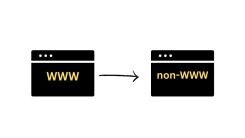
 WordPress Guides
WordPress Guides WordPress SEO
WordPress SEO WordPress Errors
WordPress Errors WordPress Performance
WordPress Performance WordPress Hosting
WordPress Hosting WordPress Security
WordPress Security Bluehost
Bluehost Hostgator
Hostgator Dreamhost
Dreamhost
Leave a comment
Comment policy: We love comments and appreciate the time that readers spend to share ideas and give feedback. However, all comments are manually moderated and those deemed to be spam or solely promotional will be deleted.