How To Remove Unused Image Media Sizes from Your WordPress Site

WordPress is a useful blogging platform with lots of features. To make your website faster, it creates different thumbnails of the website to use at different places on the website. The thumbnail of an image is basically a version of the image in a different size. Different themes use different sizes of images at different places. For example, the featured image on a single blog post is always bigger, but it shows a smaller version of the image in the sidebar. So, a single image you upload on your WordPress blog will have multiple size variants. Now at any point, if you decide to change the theme, most of those thumbnails become a wast. It is because different WordPress themes use different kinds of image sizes for thumbnails. So, they generate and use thumbnail sizes that are mentioned in the theme code.
Keeping those unused images makes the website’s size large and makes it hard to take backup or transfer the website. So removing the unused image sizes and images help a lot in optimizing the website.
Best Managed WordPress Hosting
WPEngine is the best and most secure managed hosting providerIf you want to know what image sizes your WordPress theme is using, you can use the WordPress function wp_get_additional_image_sizes(). But it is useful only if you are a developer. If you are not a developer, you should focus on removing unused images and media sizes.
Remove Unused Image Media Sizes
The easiest way to remove any unused media image sizes is the use of the Force Regenerate Thumbnails plugin. This plugin forcefully regenerates thumbnails of uploaded media files and generates thumbnails only that are needed. It also deletes all existing thumbnails. So, it cleans all unnecessary thumbnails that are of no use for the current theme.
Force Regenerate Thumbnails plugin only removes the unused media image thumbnails. To remove the unused images, there are WordPress plugins such as DNUI and Media Clean Up. It looks for unused images that are not being used by any of your blog posts and then deletes all unused images to make space on your server.
Final Words
Now you know how to remove the unused image media sizes in WordPress. Use the given ways and clean your server to make free space. By increasing the free space on your website, you will make it easier to take backup or transfer your WordPress website. Images take most space on your web host. This is the reason you need to take care of image optimization. Always upload images after compressing them using a good image compression tool. You should also resize the image. There is no point in uploading an image with more than 1200 pixels in width unless you do not want to share a high-quality photo with your readers.






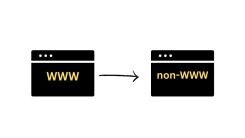
 WordPress Guides
WordPress Guides WordPress SEO
WordPress SEO WordPress Errors
WordPress Errors WordPress Performance
WordPress Performance WordPress Hosting
WordPress Hosting WordPress Security
WordPress Security Bluehost
Bluehost Hostgator
Hostgator Dreamhost
Dreamhost
Leave a comment
Comment policy: We love comments and appreciate the time that readers spend to share ideas and give feedback. However, all comments are manually moderated and those deemed to be spam or solely promotional will be deleted.