What is GitHub? A Beginner’s Guide

GitHub is a platform that helps software developers store and manage their codes. It also lets them track and control changes to their code. Before I tell you more about GitHub, you need to first understand Git and Version Control. These two things are really important for understanding how exactly GitHub helps developers. Before understanding Git, you need to understand Version Control.
What is Version Control?
Version control is a system that keeps track of changes made to a set of files over time. It allows multiple users to work on the same files simultaneously and helps to prevent conflicts when multiple users make changes to the same files. It also provides an auditable history of changes and allows for easy rollback to previous versions of the code in case of errors or bugs.
Best Managed WordPress Hosting
WPEngine is the best and most secure managed hosting providerVersion Control includes two main important things branching and merging. These two things help them effectively manage the large code without affecting the original code.
When a developer wants to make changes to a file, he uses branching to duplicate part of the source code and makes changes to it. Once the developer gets his/her part of the code running properly, he/she merges the code back to the main source code.
What is Git?
Git is a distributed version control system (DVCS) for tracking changes in files and coordinating the work on those files with multiple users. It was created by Linus Torvalds in 2005 for the development of the Linux operating system. In short words, Git is an open-source version control system.
Git allows developers to create multiple branches of a project, which can be worked on simultaneously without interfering with each other. This allows for easy collaboration and experimentation with new features without affecting the main codebase.
Git stores all changes made to the codebase in a local repository on the developer’s computer. These changes can then be pushed to a remote repository, such as on GitHub, for other developers to access and collaborate on. Git also includes features such as committing, branching, merging, and rollbacks which provide the ability to track changes, collaborate, and maintain different versions of the codebase.
What is GitHub
GitHub is a web-based platform that uses Git for version control. It provides a centralized place for storing, sharing, and collaborating on code. It also provides tools for issue tracking, project management, and code review, making it a popular platform for software development teams. Developers can use GitHub to share and collaborate on code with other developers, contribute to open-source projects, and even host their own projects.
GitHub offers a user-friendly interface that makes it really easy for new developers to take advantage of Git. Normally, Git requires technical knowledge and the use of a command line.
For using GitHub, you need to create a GitHub account, which. Then create a repository to store your code. Connect your rep with your computer system. Build a file and make a commit. Whenever you create a file or make changes to an existing file, you create a Git commit to store the new version.
Using GitHub for personal projects, doesn’t cost anything. You can collaborate with as many people as you want and can create an unlimited number of public repositories with all the features and an unlimited number of private repositories with limited features. If you want to use GitHub for your business or commercial project, it asks for $4 per user per month.
Bitbucket, Phabricator, GitLab, SourceForge, AWS CodeCommit, and Google Cloud Source Repositories are some alternatives or competitors to GitHub.
Wrap Up
The importance of version control systems and platforms like Git and GitHub for software developers is that it allows multiple developers to work on the same codebase without conflicting with each other. It makes it easier for developers to collaborate, track changes, and roll back to previous versions of the code if necessary. It also facilitates reviewing and merging code changes and helps to maintain a detailed history of the development process. Additionally, it makes it easier to maintain different versions of the software and deploy the software to production. Version control systems also provide a safety net for developers to experiment with new features without affecting the main codebase, and to easily revert back to previous versions if something goes wrong.





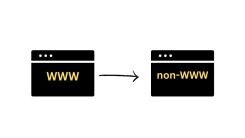
 WordPress Guides
WordPress Guides WordPress SEO
WordPress SEO WordPress Errors
WordPress Errors WordPress Performance
WordPress Performance WordPress Hosting
WordPress Hosting WordPress Security
WordPress Security Bluehost
Bluehost Hostgator
Hostgator Dreamhost
Dreamhost
Leave a comment
Comment policy: We love comments and appreciate the time that readers spend to share ideas and give feedback. However, all comments are manually moderated and those deemed to be spam or solely promotional will be deleted.