What is Object Caching and How to Implement It in WordPress?

Caching is a technique used to temporarily store data in a fast storage area, called a cache, in order to reduce the number of times the data needs to be retrieved from a slower storage area such as a database or a web service. The goal of caching is to increase the performance of an application by reducing the number of times data needs to be retrieved from a slower storage area.
There are mainly two types of caching: client-side caching and server-side caching. Object caching is one of the server-side caching techniques you need to implement for making your website faster.
Best Managed WordPress Hosting
WPEngine is the best and most secure managed hosting providerWhat is Object Caching?
Object caching is a technique used to temporarily store data in a cache, or a small and fast storage area, in order to reduce the number of times the data needs to be retrieved from a slower storage area such as a database or a web service. The goal of object caching is to increase the performance of an application by reducing the number of times data needs to be retrieved from a slower storage area.
Object caching can be implemented in different ways, such as in-memory caching, file-based caching, or using a dedicated caching server. The choice of caching technique will depend on the specific requirements of the application and the resources available.
For example, in-memory caching is the fastest caching technique, but it has the limitation that the data is lost when the application is restarted. File-based caching is slower than in-memory caching but data is persisted on the file system, allowing the data to be reloaded if the application restarts. Dedicated caching servers such as Memcached or Redis are often used to cache data in a distributed environment, and they also have the ability to persist data on disk.
Object caching is widely used in web applications, database management systems, and other types of systems where data access performance is critical. It is a powerful technique that can significantly improve the performance of an application by reducing the number of times data needs to be retrieved from slower storage areas.
How object caching works
Object caching works by temporarily storing the results of frequently accessed data, such as database queries or expensive computations, in memory. This allows the application to quickly retrieve the data without having to recalculate or refetch it from a slower storage area, such as a database.
When an application needs to access data, it first checks the object cache to see if the data is already stored there. If the data is found in the cache, the application retrieves it from the cache instead of recalculating or refetching it. This process is called a cache hit.
If the data is not found in the cache, the application retrieves it from the original source, such as a database, and stores it in the cache for future use. This process is called a cache miss.
Object caching can significantly improve the performance of an application, as it reduces the number of times data needs to be retrieved from a slower storage area
How to Implement Object Caching in WordPress
WordPress has a built-in mechanism for object caching. WP_Object_Cache is a class in WordPress that is used to handle caching of data in WordPress. It provides an object-oriented interface for caching data, making it easy for developers to add caching to their WordPress plugins and themes. The class defines a set of methods for storing and retrieving data, such as get(), set(), and delete(). These methods allow developers to easily store and retrieve data from the cache without having to worry about the underlying caching mechanism. By default, WP_Object_Cache uses the built-in WordPress caching which stores the data in the wp_options table in the database, but this can be replaced by using a caching plugin or a caching server like Memcached or Redis.
For using this default WP_Object_Cache on your site, Open the wp-config.php file located in the root directory and add the following line.
define('ENABLE_CACHE', TRUE);Now open the wp-content folder in your site’s directory and create a cache folder if it is not already there. Set the folder’s permissions to 777 to ensure it is writable.
The only downside of this method is that stores the data in cache for the duration of the request. So, you need to implement persistent object caching between requests for performance improvements. There are several ways to implement persistent object caching in WordPress. Some popular methods include:
The simplest way to implement persistent object caching is by using Disk object caching. Disk object caching refers to caching data to the file system (disk) instead of in memory. This type of caching writes the cache data to the file system as a temporary file and reads it from there when needed. The advantage of disk caching is that the data is stored persistently, so it can survive a server restart.
Opcode caching is another way of persistent object caching. It refers to caching the compiled version of PHP scripts in memory. This type of caching improves the performance of PHP scripts by storing the compiled version of the script in memory, so it doesn’t need to be recompiled each time it is executed. The most popular opcode caching is APC (Alternative PHP Cache) which is built-in in PHP.
Both disk object caching and opcode caching can be used together to improve the performance of a WordPress site. Most WordPress caching plugins let you implement Disk object caching on your WordPress site. Some also offer Opcode caching.
Services like Memcached or Redis can also be used as an object caching backend for WordPress. These caching servers can be used to cache data in a distributed environment, and they also have the ability to persist data on disk. Redis (Remote Dictionary Server) and Memcached (Memory Cache Daemon) are in-memory data stores that are used to cache data to improve the performance of an application. Both Redis and Memcached are open-source projects that are widely used in web development for caching purposes.
Memcached is a simple, high-performance, distributed memory caching system. It is designed to speed up dynamic web applications by alleviating database load. Memcached stores data in memory and is used to cache frequently accessed data, such as database query results, to reduce the number of times the data needs to be retrieved from the database.
Redis, on the other hand, is an in-memory data store that can be used as a cache or a data store. Redis supports a wide variety of data structures, including strings, hashes, lists, sets, and sorted sets. It also has built-in support for data persistence, which allows data to be stored on disk and reloaded into memory when Redis starts. Redis is often used as a cache, but it can also be used as a message broker, a database, or a task queue. Redis Object Cache Plugin lets you easily enable the Persistent Object Cache with Redis. WP Redis Plugin is also a similar Plugin
Both Memcached and Redis are used to improve the performance of web applications by reducing the number of times data needs to be retrieved from a slower storage area. However, Redis offers more extensive data structure support and built-in persistence, making it more versatile than Memcached.
There are several caching plugins available for WordPress, such as W3 Total Cache and WP Super Cache, that can be used to implement object caching. These plugins typically provide an easy-to-use interface for configuring caching settings and can be activated and configured with a few clicks. If you have Redis or Memcached installed on your server, you can select these from the plugin.
Here’s a screenshot of how W3 Total Cache lets you select Redis or Memcached for object caching.

You could also implement object caching by writing your own code. This would involve using the WordPress Transients API which allows you to store data in the database or caching server, and retrieve it at a later time.
Wrap Up
WordPress has an in-built object caching mechanism but the feature only caches data for the duration of the request. You should use Redis or Memcached for persistent object caching. I recommend the use of the W3 Total cache for easy implementation of the persistent object cache. I personally use it and it has improved the performance of my website.


![How to Speed up WordPress Blog [Guide]](https://i0.wp.com/thewpguides.com/wp-content/uploads/2022/09/WordPress.png?resize=245%2C138&ssl=1)



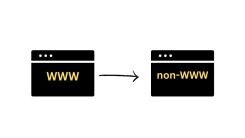
 WordPress Guides
WordPress Guides WordPress SEO
WordPress SEO WordPress Errors
WordPress Errors WordPress Performance
WordPress Performance WordPress Hosting
WordPress Hosting WordPress Security
WordPress Security Bluehost
Bluehost Hostgator
Hostgator Dreamhost
Dreamhost
Leave a comment
Comment policy: We love comments and appreciate the time that readers spend to share ideas and give feedback. However, all comments are manually moderated and those deemed to be spam or solely promotional will be deleted.