How to Increase Traffic to Your WordPress Site

WordPress is the most popular blogging platform. It is being used by millions of websites to publish content. Publishing content has no value if you do not have readers. To have readers, you must write valuable content and do proper SEO. Many people complain that they write well and follow proper SEO guidelines, but they lack traffic. If you are one of those people who think that they are not getting proper traffic on their WordPress blog, you are at the right place. In this detailed guide, I will try to cover every single thing which affects the traffic and what you can do to improve the traffic to your WordPress website. This guide is not just to increase WordPress traffic. You can also use these methods to increase traffic to your site even if the website is not based on WordPress. The actual idea is the same but this post basically explains things by considering WordPress CMS.
Increase Traffic to Your WordPress Site
There are a few things to increase the traffic to your WordPress website. Read the whole guide carefully for getting traffic to your site.
Best Managed WordPress Hosting
WPEngine is the best and most secure managed hosting provider1. Make the structure of your blog SEO friendly
Google and other search engines are the way by which most Internet users find content. So, your blog must have a good search engine ranking to be searchable for internet users. This is why SEO is the most important thing. SEO is the key thing that can help you in improving the traffic of your WordPress blog. By default, there are so many things in WordPress that are wrong for SEO. You need to take care of various SEO related things.
First of all, check if your blog’s permalinks are SEO-friendly or not. Never use the default WordPress permalink. I wrote a guide on SEO friendly permalinks for WordPress. If you think that you need to change the permalink, don’t do it suddenly. If your blog is new, you can go with that. But for an old blog, it can hurt your existing search engine ranking. So, use 301 redirections from old URLs to new URLs of your blog post.
Next, check if you are taking advantage of a good SEO plugin in your blog. There are a few good SEO plugins for WordPress. I recommend SEO By Yoast WordPress plugin. It is free and effective. If you are ready to pay, you must try SEOPressor. It is one of the best SEO plugins available for WordPress and most of the top bloggers use this plugin.
Do not forget to add an ALT tag and title tag in images with the proper keyword for which you are targeting a post. You can also use plugin SEO friendly images to automatically add ALT and TITLE for images for which you never add these tags. Images can be the major source of traffic. So, you must do SEO for images too.
Check if tags and category pages are set to noindex or not. Category and tag pages must not be set to index for Google. It can hurt your ranking. Noindex tags and category pages if you have not done yet.
I also wrote a blog post Quick SEO tips for WordPress. You must read that to know more about WordPress SEO.
2. Check the usage of the heading tag in your theme
Generally, while creating a blog, most of us go with free themes or paid themes. But we only care about the look and feel to have a better user experience. In this, we generally ignore checking if the theme we are using offers a good SEO structure. In most of the themes (including paid), I found the wrong usage of the heading tag which can affect the ranking of your blog. To check this, open your blog post in the browser and view the source of the page in the browser. Here, look for <h1 and see how many heading 1 tag are there in your theme.
Your page must have only 1 H1 tag and it should be the title of your blog post. If you see more heading 1 tags, it is wrong and your blog post will be confusing for Google. For effective SEO, you should have only one H1 and H2 tag on your page. But we cannot easily use 1 H2 tag because the widget heading tag uses the H2 tag by default. Changing this is not easy for those who cannot code. So, I want you to focus on H1 only. If you cannot, change the widget title to H3 from H2. In case you badly want to fix this, you can hire me for this. 😉
This is recommended. It helps Google to better understand your blog post.
3. Take care of user experience. So, have a good-looking but clean theme
The design of your blog also matters. Most people create a perception based on the just design of the blog. So, It is important to have a good-looking theme. But be sure to use it in a clean manner. Avoid adding too many widgets and elements and make it clean so that content is easily readable.
One mistake most bloggers make is placing too many ads and pop-up ads to earn money. But they are losing many visitors just because of these irritating ads. Try to focus on content and user experience. You can use better monetization options.
So, be sure to have a beautiful design with a good user experience. You can always by themes if you are not good at design, you can use the freely available themes. If you want a professional design and you are ready to pay, you can try premium WordPress theme marketplaces.
4. Keyword Research
Only having SEO friendly blog is not enough. You must write content with proper keywords. Writing content is not enough to get traffic and a good search engine ranking. People search for keywords and there are many blog posts on the internet on the same topic. So, you must research to know what keyword is less competitive that you can use in your blog post to get traffic. Let me explain it in a better way. People who do SEO usually target their blog posts for a keyword. And there are so many different keywords that can bring traffic to the same blog post. Here the ultimate goal is to find the keywords which can bring traffic to your blog post and then select the keyword which is less used by other bloggers (which means less competitive) and you can easily rank your blog post for that keyword.
Keyword Research is very crucial and you must know how to do it properly. It can open the door of traffic to your blog. You can begin your keyword research journey with a Google AdWords Keyword Planner. Other tools are Keyword Tool and WordTracker. I also recommend the use of SEMrush which I personally use to know what keywords are helping my competitors and how to steal those keywords to improve traffic to my blog.
Nowadays, most of the keywords are competitive. So, you can go with longtail keywords. Longtail keywords will surely improve your traffic by up to 300% with fewer efforts. You can use Hittail Longtail keyword research tool. I also use this tool and seriously it works awesome. I personally recommend this tool along with SEMrush. You will surely see the effect of these tools on the traffic of your blog in just 30 days.
Once you are done with selecting keywords, make sure you are using keywords in the Post title, Headings, image ALT, and content. You must not forget to have a heading with the keyword in your blog post and an image with the keyword in ALT. You can also read how to do image SEO to increase the search from image search engines. Google and other search engines give importance to keywords that are in the headings. So, it makes it easier to rank for the keyword if it is in the heading and post title.
5. Choose Your Topics Wisely And Write Eye-catching Title
Now you know that keyword research is important but you should also not forget that writing interesting content matters. So, choose your topic wisely. Also, be sure to write an eye-catching title that grabs people’s eyeballs in one go and attracts more clicks.
It is important because people click on links by reading the post title. If you are ranking on the first page of Google search results, people usually click on links by reading the just post title. So, an interesting title helps you in getting better CTR. Not just in search engines, but also helps in social media. This is the reason you see many click-baiting websites doing better and getting good traffic from social media.
One good way is to cover always the latest trending topics. You can use services like Google Trends to find out what is trending and then select the topic based on it. See how I found an interesting and trending topic to write a post about.
Be sure to do keyword research for the found topic on Google trends. Use keyword research tools SEMrush, Keyword Tool, WordTracker, and the Google AdWords Keyword Planner.
6. Write High-Quality Articles
I am sure you already know how content plays an important role in SEO. So, you should always try to write high-quality articles. If you somehow get visitors but your content is not impressive, people will surely bounce back. Bounce rate now plays a considerable role in SERP. So, try to write engaging and interesting content. Always remember that the more targeted your visitors are, the more likely they will buy your affiliate products and click on ads. So, focus on quality in place of just traffic.
Always follow these things while writing a good content
- Use images in your articles. Image improves the readability of your blog posts and also makes it interesting.
- Write proper English and avoid grammar mistakes. Google also considers things.
- Write it in easy words to make it easy to understand.
- Use HTML tags including Heading, Bold Italic, and Lists properly. These play an important role
- Optimize your content with beneficial keywords.
7. Follow Good Interlinking Strategy
Interlinking is the process of linking your articles together. You can take the example of the post you are reading. See how I added links to my old articles on various words in this article. By linking to your old posts, you give your readers an opportunity to read helpful articles. It also helps in reducing bounce rate and your visitors will stay longer. Interlinking is easy with the WordPress post editor.
See the above snapshot. You can easily search and link your existing posts on a keyword in a blog post. It is a very simple process in WordPress Now.
You can also use related post plugins to add similar posts just below the blog post. It also gives readers similar posts to read and another reason to stay on your blog. You can try Outbrain for this. It helps in easily adding related posts below your blog post. Related posts links help in reducing the bounce rate.
8. Use social media and social sharing
Social media is one of the biggest sources of traffic. So, you should not ignore it. Twitter, Facebook, Reddit, and Stumbleupon are the main source of social media traffic. You can also try Flipboard and Scoop.it for traffic. Create a profile on these websites and start sharing your articles. Twitter and Facebook are straightforward and I am sure you are already using these two. But you will have to learn Reddit and StumbleUpon to know how to get traffic. These two sources can do magic if you know how to use them. Few of my posts saw thousands of traffic from Stumbleupon within 24 hours.
Simply sharing links cannot give you the advantage of social media. Try to share the content in an engaging manner. Only then, you will be able to attract more people from social media.
Also, add social media sharing buttons on your blog to let your readers easily share blog posts. You can use social media plugins to easily integrate social media share buttons in your blog. If there is an easy way to share your post, your readers will love sharing it on their social media accounts.
9. Improve the Speed of Your WordPress Site
As I already discussed in one of my previous posts, website speed is an important ranking factor now. So, you must try to reduce the load time of your WordPress site. You can use caching plugins for this. I also wrote an in-depth guide on “how to speed up WordPress blog.” I recommend you read this properly and implement the mentioned things in your blog. Use Cloudflare in your blog. It is free for the basic plan and works awesome.
If a website takes too much time in loading, it irritates visitors. You will surely lose your loyal readers just because of this reason. I also hate those websites which take too much time in loading. Try to have a website load time of fewer than 2 seconds. It will surely help you in search engine ranking too.
You can check the performance of your WordPress blog with tools like GTMetrix, Pingdom Tool, and Google PageSpeed Insights. With these tools, you can easily find what component on the page is taking time in loading, and then you can fix those issues. There is also a plugin that helps you in finding what plugins are slowing your WordPress blog. You can use that plugin and see why your blog is taking time in loading. In this way, you can improve the speed of your WordPress site and also improve the user experience.
In this way, you can improve the speed of your WordPress site and also improve the user experience.
10. Make Your Blog Mobile Friendly
Now more than 50% of internet traffic comes from mobile devices. So, you must make your blog mobile-device-friendly. Google has also confirmed that mobile-friendliness is now a ranking factor in mobile search. If your blog is not mobile-friendly, you are losing around 50% of your traffic. So, you must try to make your blog mobile friendly. You can check your blog’s mobile-friendliness by using Google’s tool You can use the responsive theme. t.
In case you do not want to use a separate mobile theme, you should try a responsive WordPress theme. You can find several free themes that are good in design. If you are ready to pay, I recommend you to check premium themes club and get a good SEO-friendly responsive theme. I recommend you try Elegant themes. Elegant themes offer lots of plugins and themes for a single membership of $89 per year. They have over 80 themes to download.
Recently Google has also confirmed that mobile-friendly blogs will get priority on mobile searches. If you can, implement AMP on your blog.
Do not ignore this otherwise, you will lose around 40% of your traffic just because your blog is not mobile-friendly.
11. Write Content Regularly
People like to follow blogs that produce regular content. So, be regular on your blog. If it is not possible for you to write daily, at least write one article per week. One more thing which must take care of is readability. People hate it if they cannot understand an article properly. So, write easy to understand article which is also error-free. I confess that I usually do spelling and grammar mistakes, which is wrong. You must read your article again to see spelling and grammar errors before publishing.
If you do not write regularly, try to be regular. Your readers will love to see your regular articles.
12. Email Marketing
Few bloggers revealed that they get good traffic from emails they send to their subscribers. You can also try this way. Create an email list of subscribers and send them a notification when you publish a new article.
There are many email marketing services are available. I personally use Mailchimp. It offers various plans based on contacts and the number of emails you send. But the free plan allows you to send 12000 emails for free to 2000 contacts. If you have more contacts in your email list, you will have to pay. There are various plugins that easily lets you integrate the MailChimp subscriber form in your blog. I use Chimpmate for integrating MailChimp in my blog.
If you think that email marketing is not easy for you, I recommend using Feedburner which lets readers subscribe to your blog via Feedburner. It is free and you will not have to do much effort.
But email marketing not lets you improve traffic to Your WordPress site, but it also awards sales if you use it properly.
13. Guest Blogging And Blog Commenting
Guest blogging and blog commenting are popular ways of link building, but these are also used to get traffic. If you write a guest post on a popular blog with a link back to your own blog via the author’s bio, you will surely get traffic from that blog. Your post will have a high chance of getting visibility on that popular blog. If you write a good article, you will surely get a few legitimate readers from that blog.
A similar thing is with blog commenting. Most of the popular blogs have a good community of readers who like to discuss comments. Blog commenting with the link back to your website will surely help you get traffic to your blog. Not just write comments but also interact with other people on comments. You will make new friends and more dedicated readers for your blog.
So, write guest posts on popular blogs and comments on posts on some popular blogs. Interact with other people commenting on different posts. Create a relationship and ask them to visit your blog.
14. Use The Power of Social Bookmarking
Social bookmarking is another good thing you should never ignore. I wrote a detailed guide on social bookmarking to explain its pros. You can read that guide to understand it properly. Social bookmarking websites like Reddit, Mix.it can reward you with instant traffic in bulk if your post is interesting. I have experienced around 2000 traffic in just 15 minutes when I shared the launch of the iPhone on Reddit. It just depends on your blog post title and timing. Always share at night when most of the US people are active. Indian people are less active on social bookmarking websites. Social bookmarking not only helps you in getting traffic but also helps you in getting more dedicated readers.
You can also try Digg, Tumblr, and other social bookmarking websites to share your blog posts.
15. Participate in Q&A sites
every day thousands of people ask questions on different forums and Q&A sites. The most popular Q&A sites are Quora, StackExchange, Formspring, and Answers.com. You can create an account on these Q&A sites and answer people. Try to answer every question. It will help you in building authority. Try to write in-depth answers by explaining everything clearly. Not just write the answer but also include relevant links to useful resources. Most people do mistakes by including links to their own blogs. Here, try to link the most relevant content to make your answer helpful and better.
Also see: 5 Best Forum plugins for WordPress
Also, be sure not to include too many links to avoid any kind of spamming mark. If you properly use these Q&A sites, you will surely build a great audience by your participation in these sites.
You can also follow me on Quora if you want to ask anything.
16. Use High-Quality Images and Videos
Images make content more engaging and improve readability. It also catches attention easily. If you do not want to pay to Shutterstock or Getty Images, you can these free high-quality stock photos websites. You can also include the videos in the blog post. Adding YouTube of Facebook videos is easy. It also improves the content and engages users.
17. Add SSL to Your Website
Google has confirmed that SSL is a small ranking factor. This is the reason many websites have already moved to SSL. If you have not started using HTTPS on your website you can start using it. You can buy an SSL certificate or you can add Free SSL with Let’s encrypt. If you use Cloudflare, you can add CloudFlare Flexible SSL for free.
Conclusion
I tried to explain all possible ways to increase traffic to your WordPress site. I hope you will get benefit from the article and you will be able to improve traffic to your blog. Keyword research is the most important. So, try to learn how to do proper keyword research. If you are doing hard work+smart work, you will surely start seeing improvement in the traffic of your blog. I recommend you take care of all the points in the article. Do not ignore any of the given points. Each and everything is important in SEO. So, you must focus on everything from design to content.
Share your views with us via comments. If you want me to add something to this post, you can also share those things. Do not forget to share this awesome post with friends on various social media websites. I hope your friends will also enjoy reading this post.





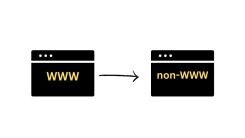
 WordPress Guides
WordPress Guides WordPress SEO
WordPress SEO WordPress Errors
WordPress Errors WordPress Performance
WordPress Performance WordPress Hosting
WordPress Hosting WordPress Security
WordPress Security Bluehost
Bluehost Hostgator
Hostgator Dreamhost
Dreamhost
Leave a comment
Comment policy: We love comments and appreciate the time that readers spend to share ideas and give feedback. However, all comments are manually moderated and those deemed to be spam or solely promotional will be deleted.