How to Replace WordPress Logo on Login Page

WordPress shows the default WordPress login on the long page for all WordPress installations. Whenever you open the login page, it will display the WordPress logo just above the login page. But what if you want to show your website’s logo in place of the WordPress logo? WordPress has the option to change the logo if you want. In this article, I will tell you how to change the WordPress logo on the login page.
There could be several reasons why you should change the default WordPress logo and add your website’s logo on the login page. A logo is a visual representation of your brand’s identity. Placing the logo on the login page reinforces your brand’s image and helps users instantly recognize that they are on the right website. If your WordPress website requires a user login, having a custom logo is important. The logo serves as a point of reference for users who may have multiple tabs open or navigate through different pages. It allows them to easily identify that they are still on the same website, which can be particularly important during the login process, where security is paramount. A strong, memorable logo can leave a lasting impression on users. If they have a positive experience on your website, the logo can become a symbol of that experience and be easily associated with your brand in the future.
Best Managed WordPress Hosting
WPEngine is the best and most secure managed hosting providerYou can either install a WordPress plugin to change the login page logo or use a custom code for the same. I know both ways and will tell you how to change the logo on the login page by using a Plugin or by using the code.
By using the WordPress plugin
If you want the easiest way to change the logo on the login page, you can use the WordPress plugin.
There are several plugins for changing the logo on the login page. But I recommend Custom Login Page Customizer by Colorlib. It is an impressive plugin that lets you customize the login page the way you want.
After insulation, see the sidebar and click Login Customizer. It will open the WordPress customizer. Now go to Colorlib Login Customize. Here, you will get several templates to use on your website’s login page. You can set a custom login page logo, custom login page background options, custom login page form customizations, login form custom width, login form padding and borders, and more.

This plugin is really impressive and lets you customize the login page.
There are also a few other plugins for the same. Here is a list of some good login page customizer plugins. I have also tried these plugins and found them worth mentioning here.
By Using Custom Code
If you can modify the code, you need to add the following code to the functions.php file. You only need to change the logo URL in the code.
function custom_loginlogo() {
$custom_logo = 'https://yourwebsite.com/images/website-logo.svg';
$logo_width = 84;
$logo_height = 84;
printf(
'<style>.login h1 a {background-image:url(%1$s) !important; margin:0 auto; width: %2$spx; height: %3$spx; background-size: 100%%;}</style>',
$custom_logo,
$logo_width,
$logo_height
);
}
add_action(‘login_head’, ‘custom_loginlogo’);After adding the following code in the functions.php file, save the changes. Now open the wp-login.php and you will see the new logo.
Wrap Up
Now that you know how to change the default WordPress logo with your own logo, you can use any of the ways for doing the same. People who cannot edit code should install the plugin. Plugin provides more options for customizing the login page. These options including changing the logo, customizing the background color, and more. The code that I added only changes the default logo with your custom logo.





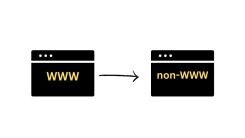
 WordPress Guides
WordPress Guides WordPress SEO
WordPress SEO WordPress Errors
WordPress Errors WordPress Performance
WordPress Performance WordPress Hosting
WordPress Hosting WordPress Security
WordPress Security Bluehost
Bluehost Hostgator
Hostgator Dreamhost
Dreamhost
Leave a comment
Comment policy: We love comments and appreciate the time that readers spend to share ideas and give feedback. However, all comments are manually moderated and those deemed to be spam or solely promotional will be deleted.