How to link a post to an external URL in WordPress

What if you want to create a new post that leads visitors to an external URL on clicking? Recently I was planning to make a native ads option for advertisers and manage everything by myself. I have seen several big publications that add sponsored links in their blog feed. These links lead to an external URL on clicking.
Here’s a snapshot to show what I am talking about. See how HowToGeek links to its partner websites from its home page.
Best Managed WordPress Hosting
WPEngine is the best and most secure managed hosting provider
After doing research, I finally found out how you can do this easily on WordPress.
Link a post to an external URL in WordPress
I found a good free plugin “Page Links To” for this task. On installation, this page doesn’t add any settings page. It just adds an option “Page Links To” on a post or page editor page.
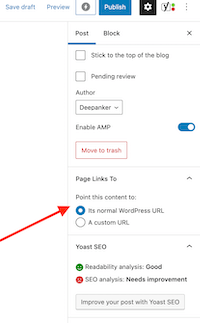
When you are publishing regular content, keep the option “Its normal WordPress URL” checked. When you want to link to an external page, select “A custom URL.” It will then ask you to enter the URL. You can then add the title and featured image for that link’s post type.

On your blog’s home page and archive pages, it will look like a normal post with a featured image and title. But clicking on it will take you to the URL you mentioned.
You can create a dedicated category like “External” or “Partner Content” for such posts. Transparency is always better. Your readers will know that the link on the blog will point to an external URL.
Wrap Up
Now you know how you can link to an external URL from your WordPress post’s title. If you have multiple blogs, you can use this trick to drive traffic from one blog to other.
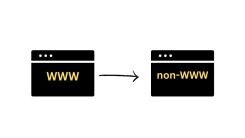





 WordPress Guides
WordPress Guides WordPress SEO
WordPress SEO WordPress Errors
WordPress Errors WordPress Performance
WordPress Performance WordPress Hosting
WordPress Hosting WordPress Security
WordPress Security Bluehost
Bluehost Hostgator
Hostgator Dreamhost
Dreamhost
Leave a comment
Comment policy: We love comments and appreciate the time that readers spend to share ideas and give feedback. However, all comments are manually moderated and those deemed to be spam or solely promotional will be deleted.