5 Free WordPress Shortcode Plugins

Shortcodes in WordPress provide an easy way to customize content on your website. You can easily add tabs, buttons, and other elements quickly with shortcodes. Shortcodes were added in WordPress 2.5. Many themes and plugins use shortcodes to allow users to customize the content of the website. In this post, we are listing five WordPress shortcode plugins that offer various options for adding shortcodes to your website.
Before I make a list of WordPress Shortcode Plugins, lets first understand WordPress shortcodes.
Best Managed WordPress Hosting
WPEngine is the best and most secure managed hosting providerWordPress Shortcode
WordPress shortcodes are small pieces of code that allow you to add dynamic content or functionality to your WordPress site without needing to know how to code. Shortcodes are written in square brackets [] and placed in the content area of a post or page. When the page is viewed on the front-end of the site, the shortcode is replaced with the content it represents.
For example, if you have a plugin that adds a contact form to your site, the shortcode for that form might look something like this: [contact-form-7 id=”1234″ title=”Contact Form”]. When you insert this shortcode into a page or post, it will be replaced with the actual contact form.
WordPress Shortcode Plugins
1. ShortCodes Ultimate
ShortCodes Ultimate plugin offers a megapack of shortcodes for free. With this plugin, you can easily create tabs, buttons, boxes, sliders, videos, and many more things in just a few clicks. It offers 50+ amazing shortcodes and everything is responsive.
Developers behind the plugin also offer premium add-ons if you are interested in buying additional add-ons.
Price
- Starter – FREE
- Business – $10
- Professional – $29
2. Shortcoder
Shortcoder is an awesome WordPress plugin that lets you create your own custom shortcodes with HTML and JavaScript. You can use your own shortcodes to use on posts and pages. This plugin is useful when you want to add ads, embed videos, or other media files in the post. You can also globally disable the shortcode when not needed. It also lets you disable shortcodes on desktop and mobile devices as per your need.
3. Simple Shortcodes
Simple Shortcodes is a very basic and simple WordPress plugin for shortcodes. It adds a few buttons in the WordPress visual editor so we can easily use elements like notifications, columns, buttons, and tabs in posts and pages,
This plugin was developed only for themes from simplethemes.com but you can easily use it with any theme.
4. Column Shortcodes
Column Shortcodes is an impressive plugin that adds shortcodes to easily create columns in your posts or pages. You can create 10 different column widths and can have multiple combinations of columns like full width (1/1), half (1/2), one third (1/3), two third (2/3), three fourth (3/4), and more. It also lets you change the padding of each column as per your need.
5. Arconix Shortcodes
Arconix Shortcodes is also a good shortcodes plugin that brings various kinds of styled boxes, buttons, tabs, accordions, unordered lists, columns and more. It comes with 6 style shortcodes, 6 utility shortcodes, and up to 5 column display. It also supports Responsive design, andFontAwesome.
Wrap Up
Now you know that Shortcodes can be used to add a wide range of functionality to your site, such as displaying recent blog posts, embedding videos, adding buttons, creating galleries, and much more. Different Shortcodes plugins bring different functions and allow users add more features and functions to your WordPress themes. Now you know about a few good Shortcodes plugins. If you know any other good shortcude plugin that should be in this list, let me know using the comments below.







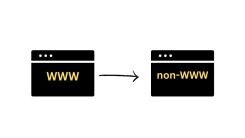
 WordPress Guides
WordPress Guides WordPress SEO
WordPress SEO WordPress Errors
WordPress Errors WordPress Performance
WordPress Performance WordPress Hosting
WordPress Hosting WordPress Security
WordPress Security Bluehost
Bluehost Hostgator
Hostgator Dreamhost
Dreamhost
Leave a comment
Comment policy: We love comments and appreciate the time that readers spend to share ideas and give feedback. However, all comments are manually moderated and those deemed to be spam or solely promotional will be deleted.